
From what i've heard through the grapevine, a good portion of why Neocities exists is because people feel trapped on the same few restrictive social media sites, and the web feels a lot smaller than it used to. Thanks to Neocities, people are making their own websites again, and they're getting shared around for people to find easier than ever. It's a perfect solution to the problem, right?
...But hold on! What about other websites?
The web has always been an expansive and diverse place, and long before making my own Neocities I've had a habit of bookmarking and saving any sites that caught my fancy. This feels like a perfect oppurtunity to share those sites and remind people that the net is and always has been way bigger than we think!

Table Of Contents
- Neat Resources
- Browser Games (Coming soon!)
- Other Fun (Coming soon!)



Neat Resources
This section is dedicated to sites that are useful in one way or another! Sites that serve a purpose, sites you can go to for reference, things like that. Even if you don't need to use anything from the sites, it's always fun to browse, and you might even end up learning something!
General Resource
- The Internet Archive: The Internet Archive is a non-profit online library that hosts a ton of content that can be accessed completely for free, much like borrowing a book or video at a real library but on the web! It also archives internet-exclusive content like websites, flash animations, and software!
- Wayback Machine: The Internet Archive's most well-known service, the Wayback Machine allows you to visit websites as they were in the past! Hosting billions of pages, it almost allows you to surf the old web as if it was still up today! And while you're there, get a snapshot of your favorite modern webpage. You might be the reason we'll be able to access it in the future!
- GifCities: A lesser known branch of the Archive mentioned above, GifCities is a searchable collection of gifs used on Geocities websites before the service shit down. It's a treasure trove of old web goodness, and clicking on the gifs leads you to an acrived version of the page it came from!
- Cobalt: A simple and trustworthy way to download videos or audio. Ad-free and open source as well!!
- Tagmp3: Add metadata to audio files online using this simple site!
- Random Thing Picker: Allows you to randomly pick one thing from a list of items. Just input all of your choices, hit the button, and voila!
- Wheel Decide: Same as above, just with a more fun spin on it (pun intended). Input your list and then click to spin the wheel, and watch it decide for you! (Fun fact! Youtuber ihateeverything uses this website in his videos occasionally.)
- Morse Code Translator: For anytime you'd need to translate in or out of morse code. Like if you'd like to speak to that horse, for example.
- 10 Minute Mail: Ever signed up for a site only to use it once and had the emails clog up your inbox for the rest of time? Never again with 10minutemail, a service that gives you a temporary email to use when signing up for something you're not sure about!
- Tumblr Boombox: Ever wanted to hear all of the audio posts on someone's tumblr without having to pore through their archive? Look no further! Personally, I use this to listen to my #jams tag, which if filled with actual music and not shitposty audios like my overall blog also has on it. If you have a music tag, I'd suggest you do the same!
- Protoweb: A curated proxy server that hosts numerous historical websites for you to peruse at your leisure! Currently they're in public beta and are still in development, but theres still a lot of impressive stuff to see in its current state!
- The Old Net: Using the Wayback Machine's API, The Old Net is a frontend for achieving the same thing in case you don't like the wayback machine's layout. Allowing you to search by site url and year, this site's take on surfing the old internet is a little simpler.
- Itabag Central: Ever wondered about those bags with plastic backs and oodles of cute charms inside of them? They're call Itabags, and this site is your guide to them!
- Written? Kitten!: A simple tool to help with writers block: write 100 words, get a picture of a kitten! The wordcount and animal can be customized as well.
- Line Counter: Copy and paste long swathes of text to count the lines! Comes with the option to exclude blank spaces.
- TinEye: If google images isn't doing it for you, try this site instead! It does the same thing but without the weird roundabout lens thing google has going on.
Artist Resource
- Adorkastock: Formerly known as Senshistock, Adorkastock is a hub for artists to find pose reference photos! Very good for if you draw and want to do a study, espescially since they work with a bunch of different models to offer a variety of bodytypes to practice from.
- Comparing Heights: This website is good when you need to compare the heights of characters, or really anyone you can get the numbers for. It can compare up to six people at once and supports both imperial and metric systems of measurement.
Media Resource
- The VG Resource: This is THE place to go if you want resources on anything video games. Sprites, models and textures, even sound effects! Personally I find Spriters' Resource the most useful for my personal endeavors, but every section of the site is just as useful as the last.
- The Cutting Room Floor: The Cutting Room Floor (TCRF for short) is a wiki dedicated to cut content from video games. They go really in-depth too, documenting cut content from as many versions they can get their hands on, and everything is super organized.
- Steam Card Exchange: A guide to Steam trading cards and other collectibles, like backgrounds and points shop items. Allows you to view the values and preview images from whatever games you'd like to start collecting for.
- Trace.moe: An image-based search engine that can help you find the source show for anime screenshots.
- Fancaps.net: Hosts screenshots from various media, from movies to tv shows to anime! Useful if you want reference images or just want to stare at your favorite characters.
Webmastery
- Myspacegens: I know, I know, Myspace has been dead for ages by now. However, the customization was pure HTML, so a lot of the codes listed on this site can be reused for things on Neocities too! (That's how I got the marquee banner on my homepage!!) Plus, it's just a nice snapshot of the era and a good resource for newbies looking to do some fun things with HTML.
- Color Blender: A good shortcut for making gradients in CSS! Includes options for hex codes and rgb values as well as letting you choose the number of midpoints.
All
ows
you
to d
o th
ing
s li
ke t
his!
Graphics, Gifs & Deco
- Ezgif: Ezgif is exactly what it says on the tin - an easy way to make and edit gifs directly in your browser! I've used it many times and can attest to how robust the tools are. Hell, it even has an on-site optimizer! Definitely give it a visit if you have a gif you want made.
- PicMix: A modern-day alternative to Blingee since that shut down. Picmix has all the same features and you can even download the stickers you find!
- Blinkies.cafe: A simple in-browser blinkie generator! Features 260 templates and counting. You can even submit your own!
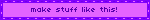
- MakeSweet: You know those heart locket gifs you see floating around the internet? This is the site where people make them, as well as hosting a plethora of other similar gif templates!
- Online Image Editor: Exactly what it says on the tin, though the major draw of this website is the ability to put glitter effects onto any image you'd like! It's a little primitive, but it gets the job done very well.
- Glitterfy: As the name implies, a simple site that allows you to glitter photos and text. Also hosts a smattering of pre-glittered graphics for you to browse and use!
- Cooltext: Allows you to generate a good number of fancy text graphics, mostly still images with some gifs. Home of the famous burning text effect!
- Picasion: A text generator that offers a plethora of glitter and font options, the most I've found so far! The best option for customization and simplicity.
- GigaGlitters: Similar to Picasion above, this site is a simple way to make glittery text graphics! Featuring a built-in text skewing system.
- GlowTxt: This text generator is more simple, but features glowing text instead of glittery! Has a ton of presets to choose from if you're confused.
- Textanim: Exactly what it says on the tin: an animated text generator featuring a variety of fonts and glitters, even allowing you to choose the direction of the animation!
- Kaomoji: Before emojis came emoticons, but did you know japanese emoticons were called kaomoji? This website is a huge sorted list of kaomoji, categorized and copy=pastable for your convenience!
- Waifu2x: A neural-network based AI upscaling tool from over a decade ago! Works best with anime images (hence the name) but it works pretty damn well for everything else, too. And before you see the word "AI" and panic, don't worry! this site doesn't harvest or share any data and was made WAY before the modern AI boom, and also it isn't generative in nature. It just uses the data it has on hand to upscale the image you give to it.)
- AIM Buddy Icons: Last updated in 2009, this site serves as a fascinating time capsule of the time. And hey, you can get some free graphics too!
- 3dgifmaker: Take a 2D image and put it through this site to get a 3D gif! Or at least a 2D image moving around in 3D space...
- Background Tiles: Exactly what it says on the tin: a website for tiled backgrounds.


...?